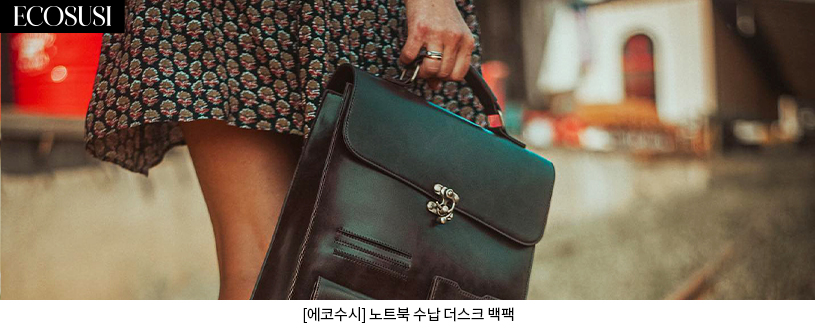1. 프로젝트 환경 설정
build.gradle 파일에 아래 의존성을 추가합니다
dependencies {
implementation 'org.springframework.boot:spring-boot-starter-mail'
implementation 'org.springframework.boot:spring-boot-starter-thymeleaf'
}
pom.xml을 사용하는 경우
<dependencies>
<dependency>
<groupId>org.springframework.boot</groupId>
<artifactId>spring-boot-starter-mail</artifactId>
</dependency>
<dependency>
<groupId>org.springframework.boot</groupId>
<artifactId>spring-boot-starter-thymeleaf</artifactId>
</dependency>
</dependencies>
2. SMTP 설정
application.properties 또는 application.yml 파일에 이메일 발송을 위한 SMTP 설정을 추가합니다:
application.properties
spring.mail.host=smtp.example.com spring.mail.port=587 spring.mail.username=your_email@example.com spring.mail.password=your_password spring.mail.properties.mail.smtp.auth=true spring.mail.properties.mail.smtp.starttls.enable=true
application.yml
spring:
mail:
host: smtp.example.com
port: 587
username: your_email@example.com
password: your_password
properties:
mail:
smtp:
auth: true
starttls:
enable: true
3. thymeleaf 템플릿 생성
src/main/resources/templates/email 디렉토리에 이메일 템플릿 파일을 생성합니다.
email-template.html
<!DOCTYPE html>
<html xmlns="http://www.w3.org/1999/xhtml">
<head>
<title>Email Template</title>
</head>
<body>
<h1 th:text="${subject}"></h1>
<p th:text="${content}"></p>
<p>Thank you,<br/>Spring Boot Mailer</p>
</body>
</html>
4. 이메일 서비스 구현
EmailService 클래스를 생성하여 이메일 발송 로직을 구현합니다.
EmailService.java
import org.springframework.beans.factory.annotation.Autowired;
import org.springframework.mail.javamail.JavaMailSender;
import org.springframework.mail.javamail.MimeMessageHelper;
import org.springframework.stereotype.Service;
import org.thymeleaf.TemplateEngine;
import org.thymeleaf.context.Context;
import jakarta.mail.MessagingException;
import jakarta.mail.internet.MimeMessage;
import java.util.Map;
@Service
public class EmailService {
@Autowired
private JavaMailSender mailSender;
@Autowired
private TemplateEngine templateEngine;
public void sendEmail(String to, String subject, String content) throws MessagingException {
MimeMessage message = mailSender.createMimeMessage();
MimeMessageHelper helper = new MimeMessageHelper(message);
helper.setTo(to);
helper.setSubject(subject);
// Thymeleaf 템플릿 처리
Context context = new Context();
context.setVariable("subject", subject);
context.setVariable("content", content);
String html = templateEngine.process("email/email-template", context);
helper.setText(html, true);
mailSender.send(message);
}
}
5. 컨트롤러 및 서비스 호출
컨트롤러를 생성하여 이메일 발송 요청을 처리합니다:
EmailController.java
import org.springframework.beans.factory.annotation.Autowired;
import org.springframework.web.bind.annotation.GetMapping;
import org.springframework.web.bind.annotation.RequestParam;
import org.springframework.web.bind.annotation.RestController;
import jakarta.mail.MessagingException;
import java.util.HashMap;
import java.util.Map;
@RestController
public class EmailController {
@Autowired
private EmailService emailService;
@PostMapping("/send-email")
public String sendEmail(@RequestParam String to,
@RequestParam String subject,
@RequestParam String content) {
try {
emailService.sendEmail(to, subject, content);
return "Email sent successfully!";
} catch (MessagingException e) {
return "Failed to send email: " + e.getMessage();
}
}
}
6. 테스트
애플리케이션을 실행한 후, 아래와 같은 cURL 명령어로 이메일을 발송할 수 있습니다.
curl -X POST \ -F "to=recipient@example.com" \ -F "subject=Hello from Spring Boot" \ -F "content=This is a test email using Thymeleaf." \ http://localhost:8080/send-email
성공적으로 이메일이 발송되었다면, 수신 이메일에서 템플릿이 적용된 HTML 이메일을 확인할 수 있습니다.